Your cart is currently empty!
Free Stuff

Enjoy some free stuff below, so you can experience the joys of Quaeleon’s Quest without having to reach for your wallet! Or print your own helpful resources at home to streamline your gameplay, or simply customise the way you play. 😁
Want more free stuff? Subscribe to our newsletter today and get exclusive content just for signing up!
Subscribe to our newsletter!
Newsletter subscribers receive a free copy of the ultimate strategy guide to Quaeleon’s Quest, and more!
Print and Play
Requirements (base deck only):
- 12 sheets of A4 light photo paper (for the fronts, around 200gsm works great, I use Canon Everyday 200gsm photo paper).
- optional 12 sheets of A4 regular printer paper (for the backs, I use Canon Red Label 80gsm).
- optional Another sheet of A4 regular printer paper (for the rules).
- 100 card sleeves (I use these! They have proven reliable and feel great).
- A digital printer – almost any printer will do.
Just note – if you are using a laser printer, make sure the papers you’re using are laser compatible.
Instructions
- Simply download the 2 files above (fronts and backs).
- Print the fronts on glossy photo paper (12 pages total).
- optional Print the backs on regular copier paper (print 12 copies).
- Cut along the lines to separate the cards (optional – use a corner cutter to get round corners!).
- Place one front and one back (optional) in a card sleeve.
- Repeat step 5 for the other 99 cards. 😁
- optional Print out the rules (double sided works well) and cut to size.
- Play on!
Health Tracker App
Grab our free health tracker app. It’s a Progressive Web app – so no need to install anything, and it should work on any device (even desktops):
Get our FREE Health tracker app
Much more convenient than using the health tracker cards, as you can add and subtract straight in the app, saving you some mental math!
You can track up to 8 player’s health on a single device, and rotate each player to match their seating position.
Not only that, but you can use it for keeping track of stats in other games as well.
Play Magic the Gathering? Use it to keep track of your health on there!
Useful for all manner of board games, and best of all, completely free!
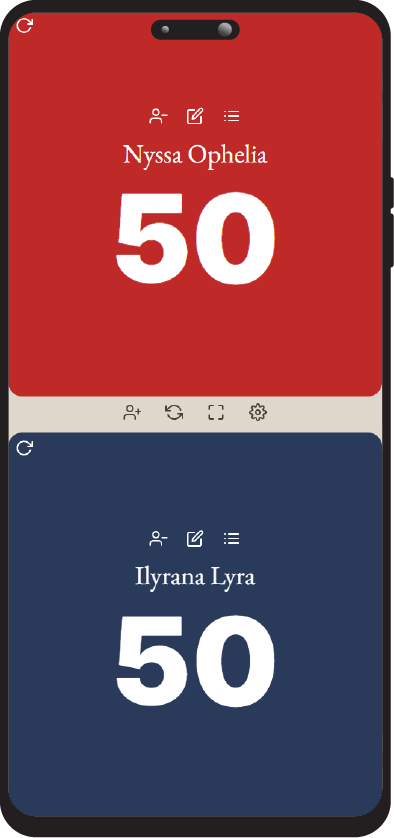
Card Creator Software
3D Models

Do you own a 3D Printer? Then why not download our Free Health Trackers, available here.
Play for Free Online
You can play Quaeleon’s Quest absolutely free on Tabletop Simulator right now!
Instructions
1) Download Steam
Steam is an online gaming platform and management system that allows you to easily manage your game library across devices.
2) Purchase Tabletop Simulator
Tabletop simulator is a fantastic game engine that allows you to play numerous board games solo or with friends, and in VR!
3) Subscribe to Quaeleon’s Quest on Tabletop Simulator
Follow the link below and hit the “Subscribe” button to be able to play Quaeleon’s Quest online, for free, right now!

4) Start Tabletop Simulator, create a game, and browse the Workshop
Quaeleon’s Quest should appear as one of the options in the workshop
5) Enjoy!
Let us know what you think!

Leave a Reply