Your cart is currently empty!
Paper and Printer Choices for Prototyping Game Cards
Which printer and paper should you use to prototype game cards?
The paper you use can have one of the biggest impacts on quality.
There’s no need to spend hundreds of pounds on a fancy printer. With a few exceptions, detailed below, even a cheap all in one is likely to give good enough results for prototyping your game.
We will be looking at 3 printers today and comparing quality on 3 types of paper.
Scroll down to skip to the scanned comaprison images.
| Canon MG3250 | Epson ET-2850 | Canon G650 |
|---|---|---|
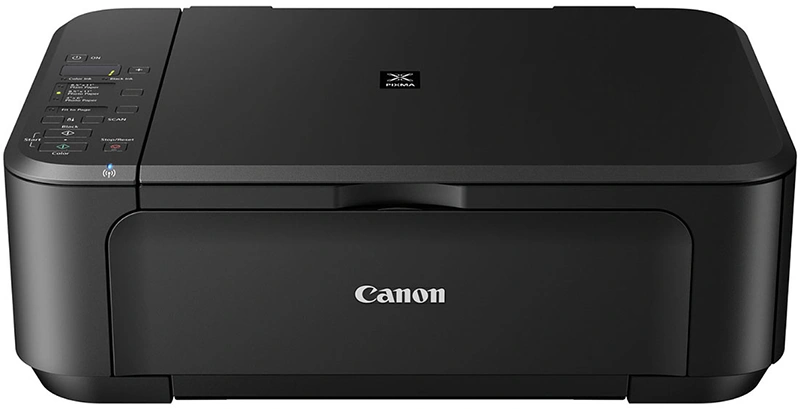 | 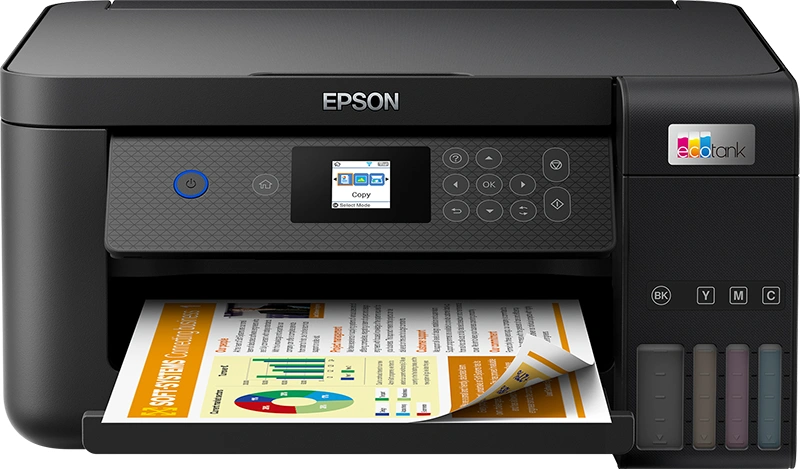 |  |
| £50 when new (The Canon MG3650 at £62.94 seems to be the new equivalent) | £279.50 on Amazon | £279.99 on Amazon |
| Released 2012 | Released 2021 | Released 2021 |
| Cartridges | Bulk Ink | Bulk Ink |
Glossy paper will give you the sharpest results and the best colours, but you might want to opt for matte paper if you’re not putting your cards in sleeves.
You don’t need to go for the highest end papers you can find, but paper from a reputable brand will give you great results.
We will look at 3 papers:
| Brand | Paper | gsm | Cost per sheet | Cost per 100 cards | Link |
|---|---|---|---|---|---|
| Canon | GP501 Glossy Photo Paper “Everyday” | 200 | £0.275 | £3.05 | Amazon |
| Canon | Red Label Superior 80gsm | 80 | £0.020 | £0.22 | Amazon |
| Marrutt | Archival Matt Double Sided | 230 | £0.540 | £5.99 | Amazon |
Printer Comparison
For printing your cards, there are 2 things to consider when it comes to a printer:
- Ink Cost
- Ink Type
Ink Cost
Bulk ink tanks are considerably cheaper when it comes to printing a lot of cards.
For printing our deck of 108 cards, we would go through a whole set of cartridges for the Canon MG3250 – and at approximately £30 per set, that’s a big expense!
If you think you will print more than 500 cards total, then buying a bulk ink printer at the start will save you a lot of money in the long run. Printing on a bulk ink printer is between 1/10th and 1/20th the cost in terms of ink.
If you’re only going to be printing some pieces and a few cards, then my advice would be to stick with the cheapest cartridge printers available and factor in the cost of the ink, as bulk ink printers are considerably more expensive to buy.
TLDR; If you’ll be printing lots, invest in a bulk ink tank printer early. Otherwise, get the cheapest cartridge printer you can. We’ve had good luck over the years with a cheap Canon printer.
A cartridge based printer will cost around £2.00 to £3.00 per sheet when printing high detailed graphics, however a bulk ink printer will only cost around £0.15 to £0.25 per sheet.
Ink Type
Unfortunately, most bulk ink printers use a pigmented black ink, which is absolutely useless for printing continuous tone graphics.
We tried an Epson ET-2850 which didn’t use the black ink at all when printing on glossy paper, and when printing on matt, the dark areas were completely consumed by the pigmented black ink.
Choose a printer that use all dye based inks – do not use a mix of pigment black and dye colours!
In general, we found any bulk ink printer whose black reservoir is twice as wide as the colours is a pigment black, but you have to double check the detailed specs to find out!
Reference Image
This is our reference image.
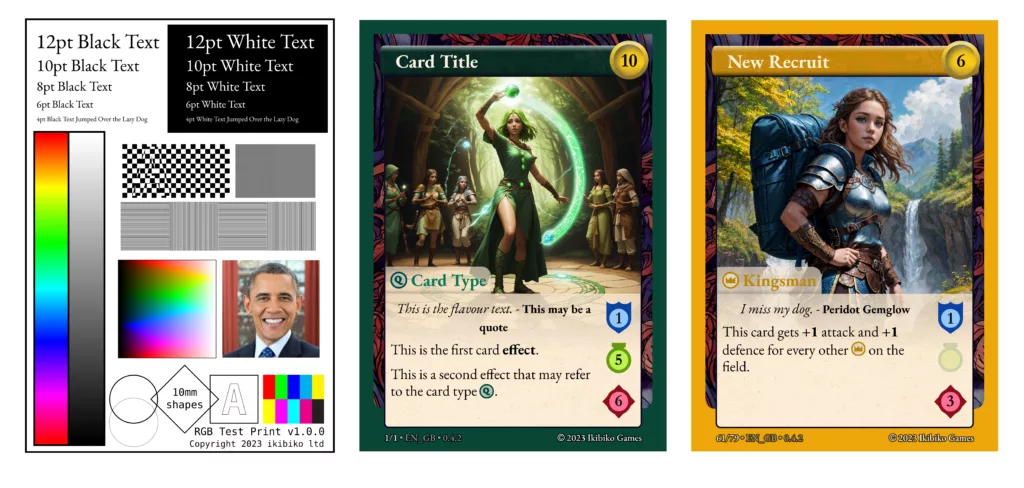
Glossy Paper
The comparison below shows just how washed out the Epson ET-2850 was on glossy paper.
Ignore the pen marks on the Canon MG3250 – I ran out of ink before printing the updated test print, so was stuck with this defaced one 😅

Matt Paper
Now compare that to Matt prints.
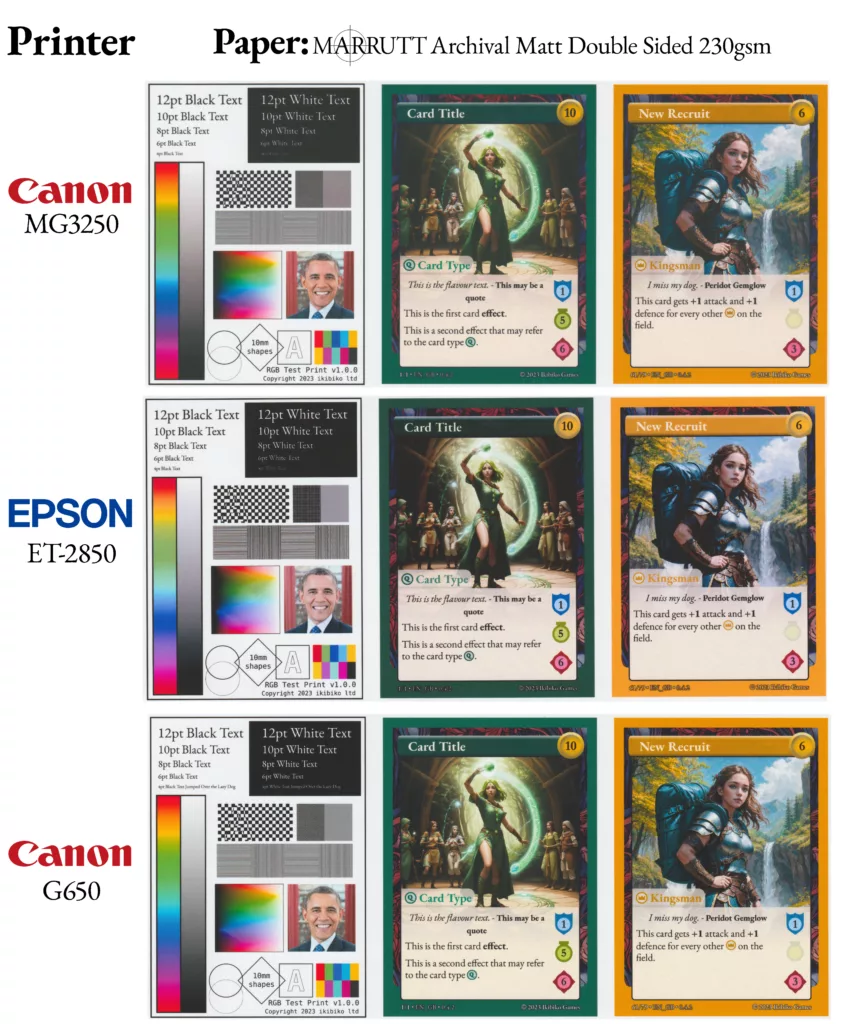
Close Up Comparison
The differences become much more apparent when you look at closeups.
The G650 produces extremely smooth and detailed results, especially in dark areas, where both of the other printers struggle.
The cheap and cheerful MG3250, however, holds its own in terms of quality, and can print quite small knockout text without issue, only beaten out slightly by the other two.
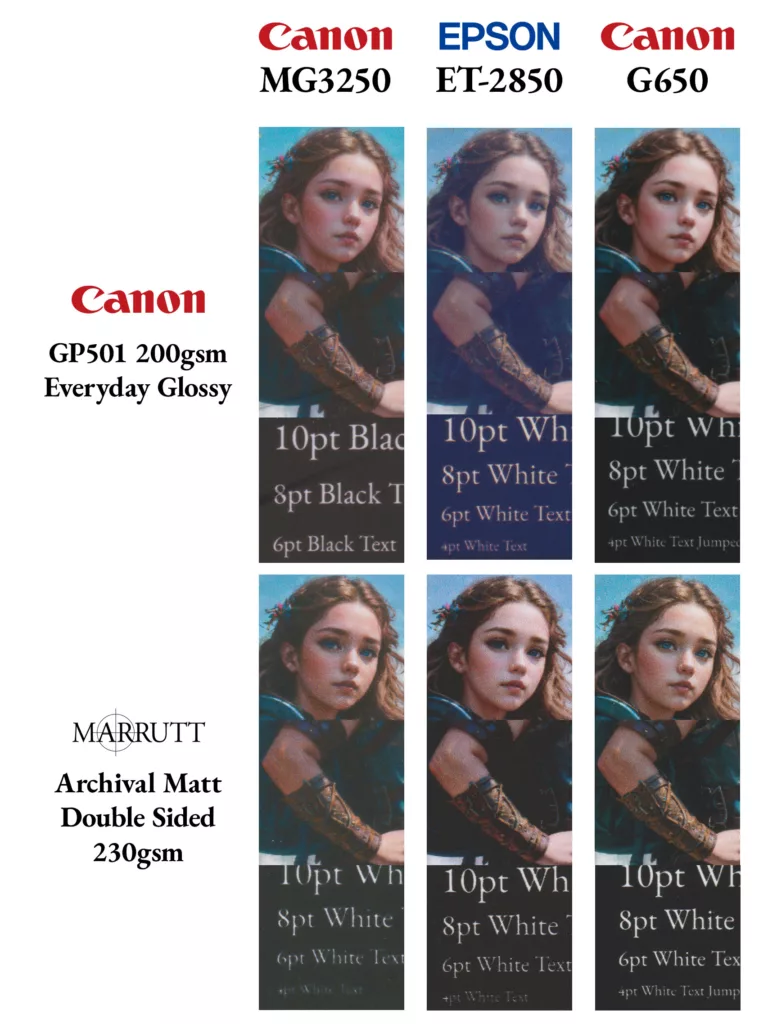
Canon G650 on Different Papers
Finally, here is a comparison of the Canon G650 on different papers.
You can see how the glossy photo paper and matt photo paper clearly outshine the 80gsm copier paper, but the difference between the two heavier papers is largely a matter of preference for gloss vs matte.
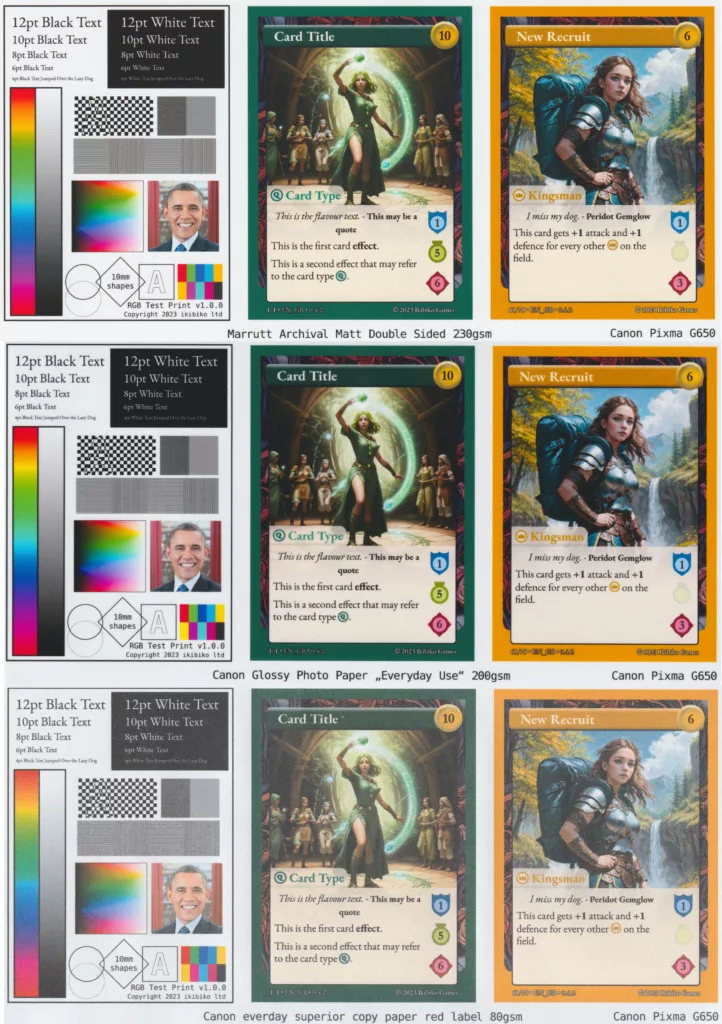
Conclusion
Even a cheap printer will give you great results for prototyping.
Consider the ink cost if you’re going to be printing many cards or many version.
Above all when considering a printer, make sure that it doesn’t have pigment black ink!
What do you think? What printer, ink and paper will you use to print your game pieces?
Would you like to see more content like this? Have any questions? Let us know below in the comments.
by
Tags:
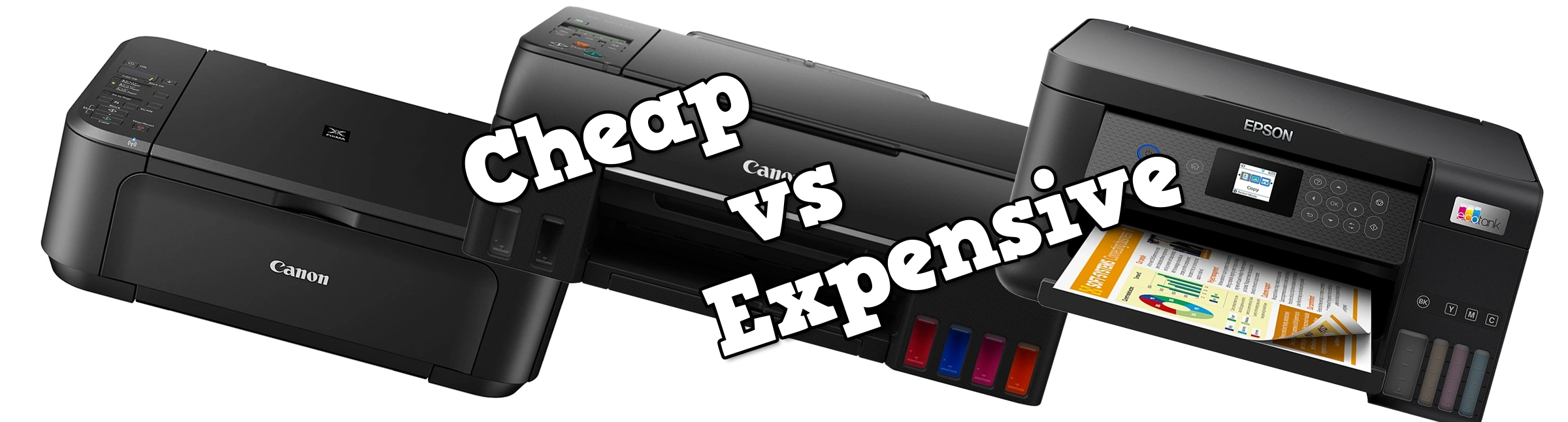

Leave a Reply